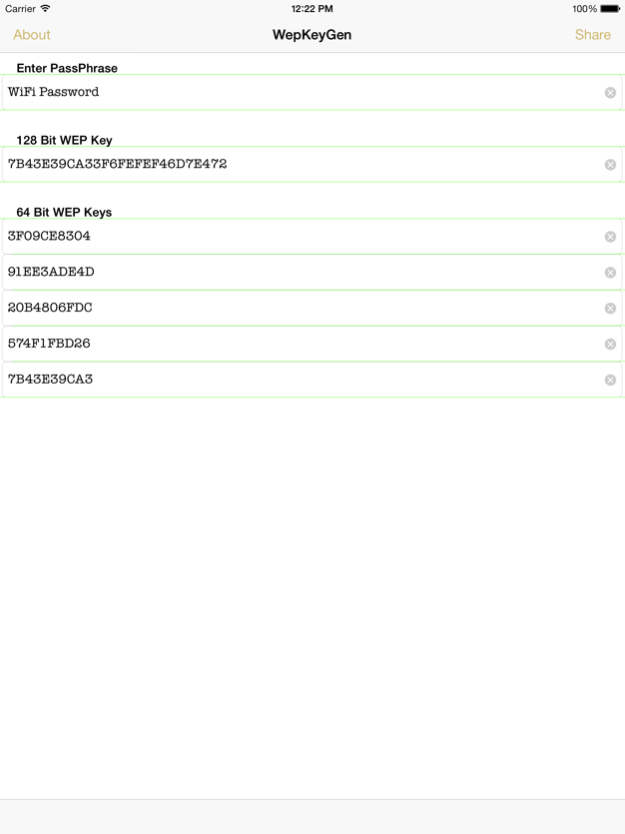WiFi Password Finder for iPhone and iPad 4.4
Paid Version
Publisher Description
Wifi Wep keys for iOS
No. 1 App for offline WEP key generation on iPhone/iPad! Most useful WEP password utility for businesses, professionals and individuals.
Supports iOS 9, iPhone 6S and iPhone 6S Plus
#Featured in the App Store's "What's Hot" list
# Featured in the App Store's "New & Noteworthy" list
Easiest way to connect password protected networks
Supports iOS 8,9,10, iPhone 6,7, iPhone 6,7 plus, iPad 2, iPad mini
1) Enter the passphrase to generate the 64-bit and 128-bit keys
2) Copy the key and enter it into the WiFi setup of your Settings app. Here you go...
This offline WEP key generator will give you the 26 HEX digits you need to connect to a wireless network that is WEP encoded . If you have is the passphrase and your network connection client doesn't handle PassPhrases, this is the application is what you needed.
- Enter the passphrase to generate the 64-bit and 128-bit keys
- Copy passwords directly to the clipboard for use in the Settings app for connecting your iOS device to a WEP network.
You can also use this to connect Microsoft Windows or Apple OS X clients to a WEP network.
- Generates WEP keys used by most wireless routers.
- for use with many popular routers, including Netgear, Linksys, D-Link, Apple, DD-WRT, Tomato, and many more and is compatible with alternate firmware like 'Tomato' and many more..
NOTES:
- If your product vendor requests 40-bit keys, use the 64-bit key
- If your product vendor requests 104-bit keys, use the 128-bit key
- Apple users can enter HEX keys into their AirPort setup by prefixing the generated string with a"$" symbol
(i.e. if the generated HEX code is 4e5e454532 then you would enter $4e5e454532 into your configuration)
Its an offline WEP key generator
Universal application, buy once and use on iPhone/iPod and iPad
Note:
This program is NOT for use as a hacking tool.
Keep in mind that some device require you to prefix the WEP key with a 0x or a $ symbol.
Jul 12, 2017
Version 4.4
This app has been updated by Apple to display the Apple Watch app icon.
- Added support for new IPhone and iPad models
- added support for iOS 10
About WiFi Password Finder for iPhone and iPad
WiFi Password Finder for iPhone and iPad is a paid app for iOS published in the Office Suites & Tools list of apps, part of Business.
The company that develops WiFi Password Finder for iPhone and iPad is Bhushan Vaghode. The latest version released by its developer is 4.4.
To install WiFi Password Finder for iPhone and iPad on your iOS device, just click the green Continue To App button above to start the installation process. The app is listed on our website since 2017-07-12 and was downloaded 119 times. We have already checked if the download link is safe, however for your own protection we recommend that you scan the downloaded app with your antivirus. Your antivirus may detect the WiFi Password Finder for iPhone and iPad as malware if the download link is broken.
How to install WiFi Password Finder for iPhone and iPad on your iOS device:
- Click on the Continue To App button on our website. This will redirect you to the App Store.
- Once the WiFi Password Finder for iPhone and iPad is shown in the iTunes listing of your iOS device, you can start its download and installation. Tap on the GET button to the right of the app to start downloading it.
- If you are not logged-in the iOS appstore app, you'll be prompted for your your Apple ID and/or password.
- After WiFi Password Finder for iPhone and iPad is downloaded, you'll see an INSTALL button to the right. Tap on it to start the actual installation of the iOS app.
- Once installation is finished you can tap on the OPEN button to start it. Its icon will also be added to your device home screen.